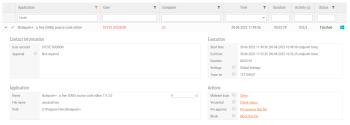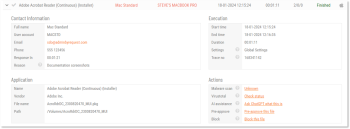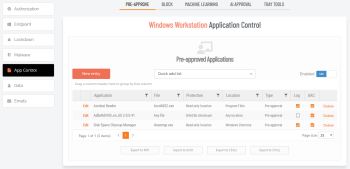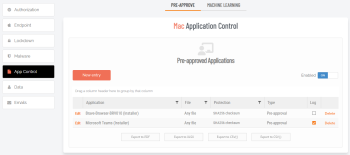By default, endpoint clients synchronize with the portal approximately every four hours. If an immediate sync is needed on a particular client, you can achieve this by opening Admin By Request from the tray tool (Windows) or menu bar (macOS and Linux) and selecting About Admin By Request.
At the same time, you should verify that connectivity is OK by clicking the Connectivity button.
Refer to Synchronizing Clients with the Portal for more information, or if you are having problems with synchronization.
Admin By Request allows for quick pre-approval of trusted applications from the Auditlog. Pre-Approval is based on the application vendor or checksum, visible when the Application Control screen is displayed (step 3 below).
At the time of writing, this functionality is not available for Linux clients.
Once an application has been installed on an endpoint with Admin By Request:
-
Log in to the portal and navigate to the application’s corresponding entry in the portal Auditlog.
-
On the Application Control screen, modify any settings as required. For more information on pre-approval settings, refer to the Settings Table below.
-
Click Save verify that the app has been added to the list of pre-approved applications.
For example, the following applications are pre-approved:
By default, endpoint clients synchronize with the portal approximately every four hours. If an immediate sync is needed on a particular client, you can achieve this by opening Admin By Request from the tray tool (Windows) or menu bar (macOS and Linux) and selecting About Admin By Request.
At the same time, you should verify that connectivity is OK by clicking the Connectivity button.
Refer to Synchronizing Clients with the Portal for more information, or if you are having problems with synchronization.
 Help Center
Help Center